Swarm Based Deployment
To get started with setting up the DevOps Pipeline.
Pre-requisites:
- Jenkins Server for running pipelines
- Hashicorp Vault for storing secrets
- Private Docker Registry
- Ansible for deploying swarm nodes
Setting up the Pipeline
Clone the repository
git clone https://github.com/SamagraX-RCW/devops.git
Run the scripts to install Docker, Ansible and Vault Cli
chmod +x ./scripts/setup.sh
./scripts/setup.sh
Install and Start Jenkins, Vault, Registry Services
chmod +x ./scripts/scripts/jenkins_init.sh
chmod +x ./scripts/install_jenkins_vault_registry.sh
./scripts/jenkins_init.sh
./scripts/install_jenkins_vault_registry.sh
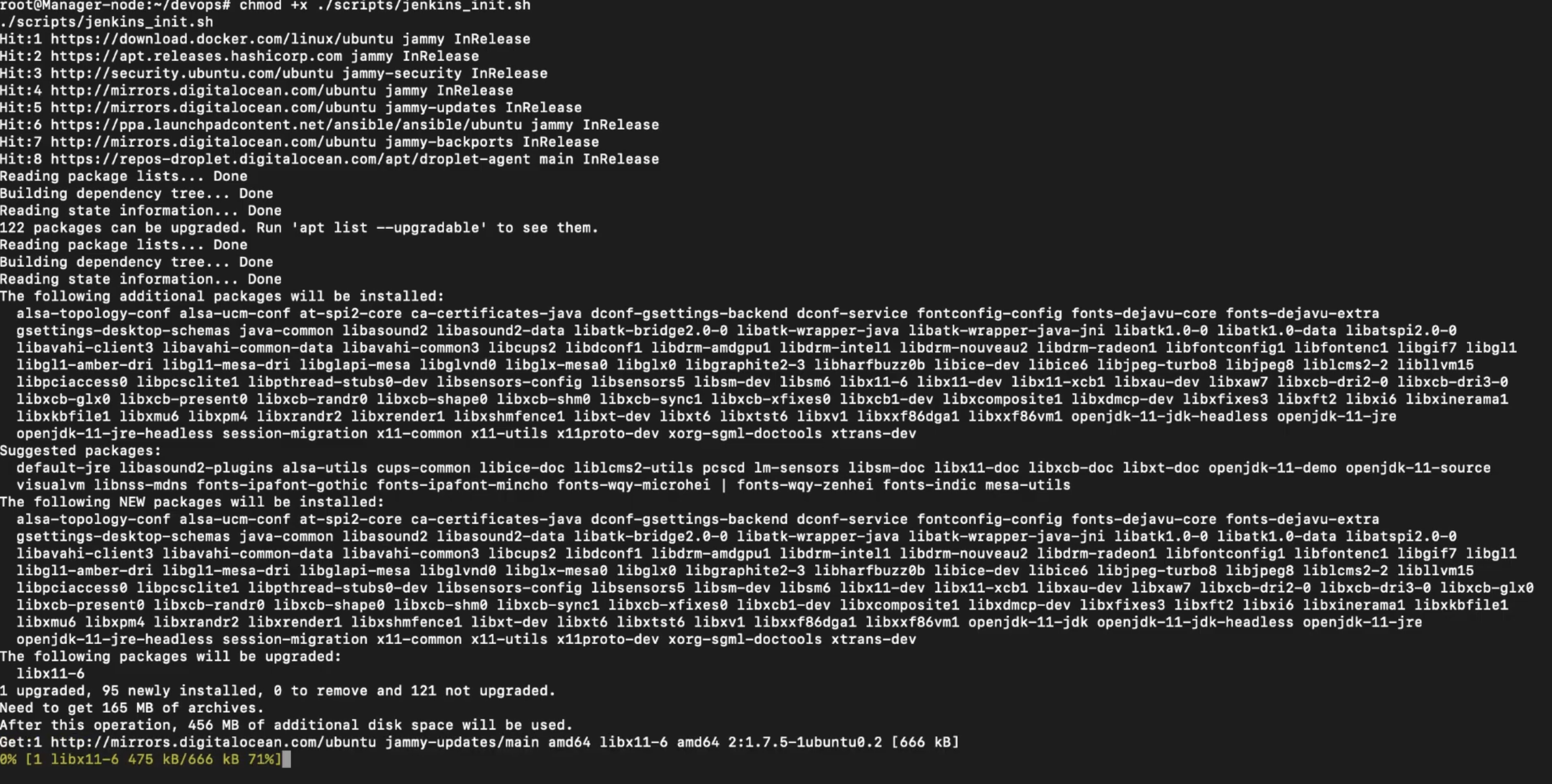
Restart Jenkins to load the RCW jobs
systemctl restart jenkins
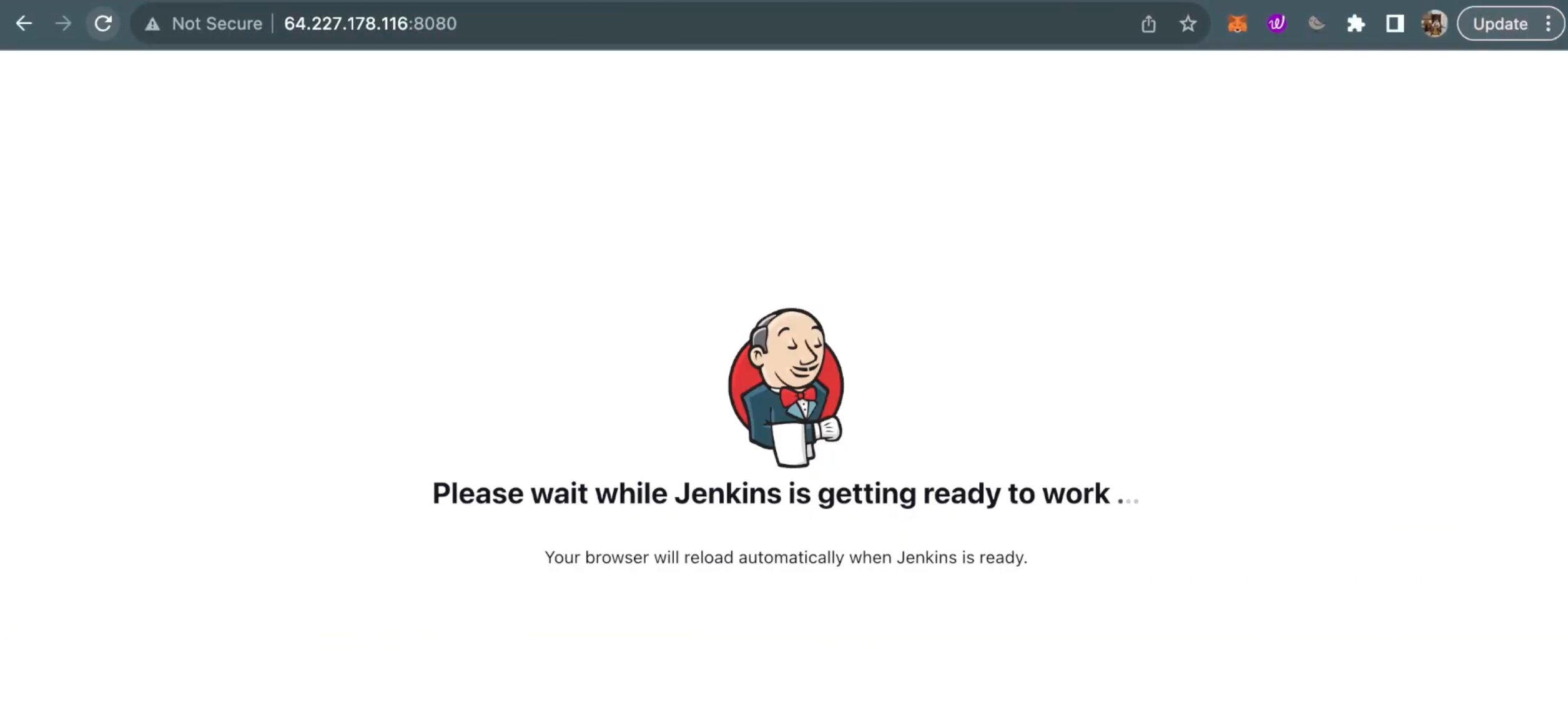
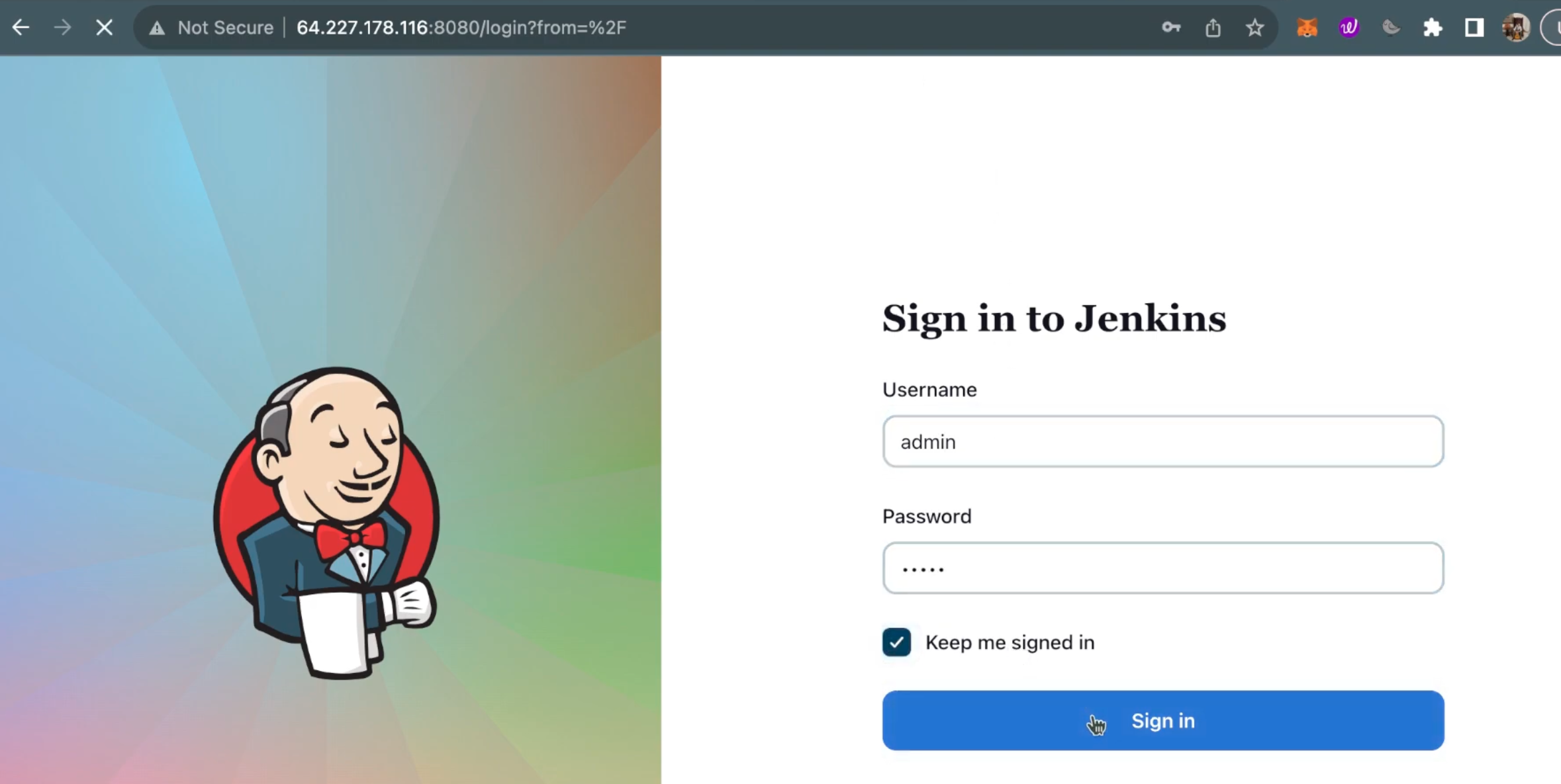
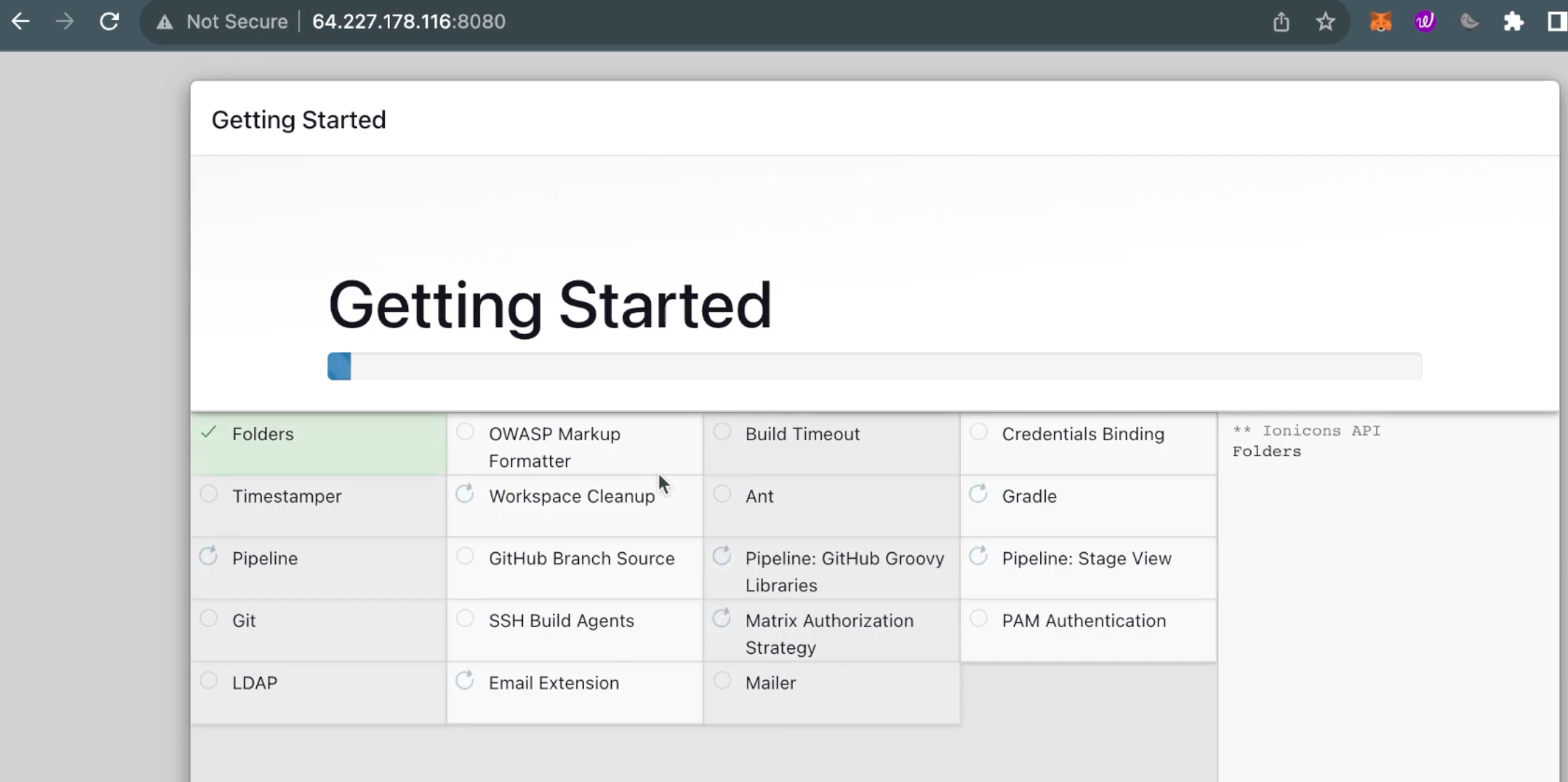
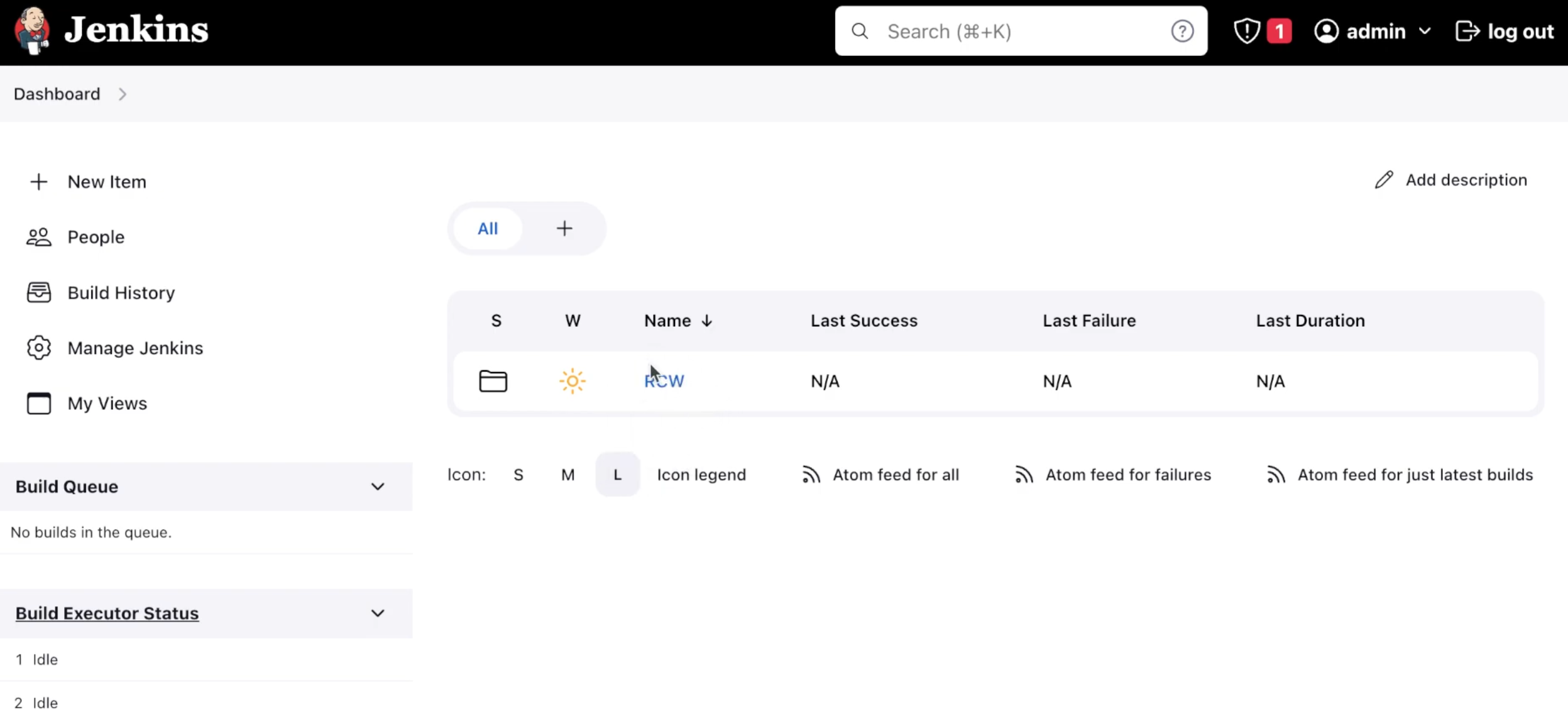
Configure Jenkins Credentials for Private Registry
Update the Registry Credentials in Jenkins:
Dashboard > RCW > deploy-staging > Credentials > docker-server
Update with https://nginx-reverse-proxy:80, also create new credentials for registry username and password
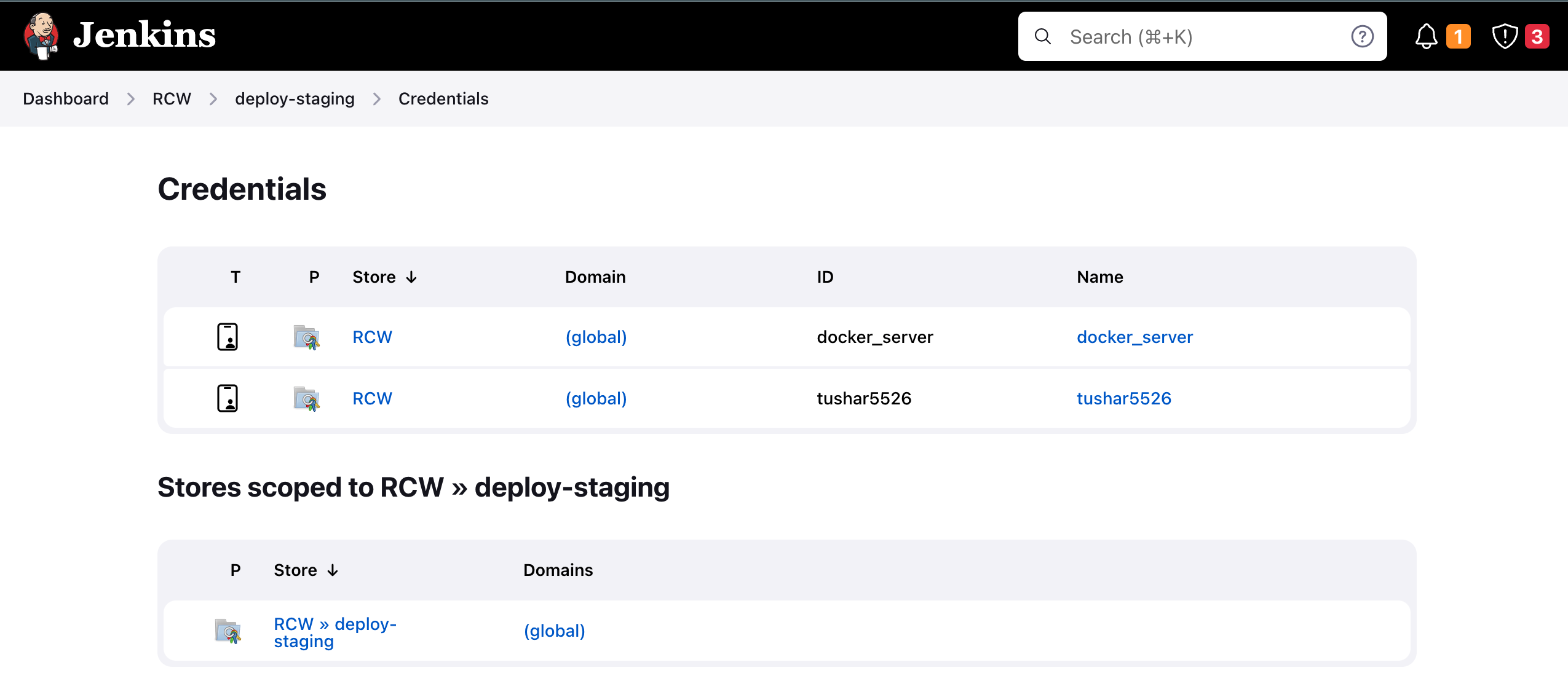
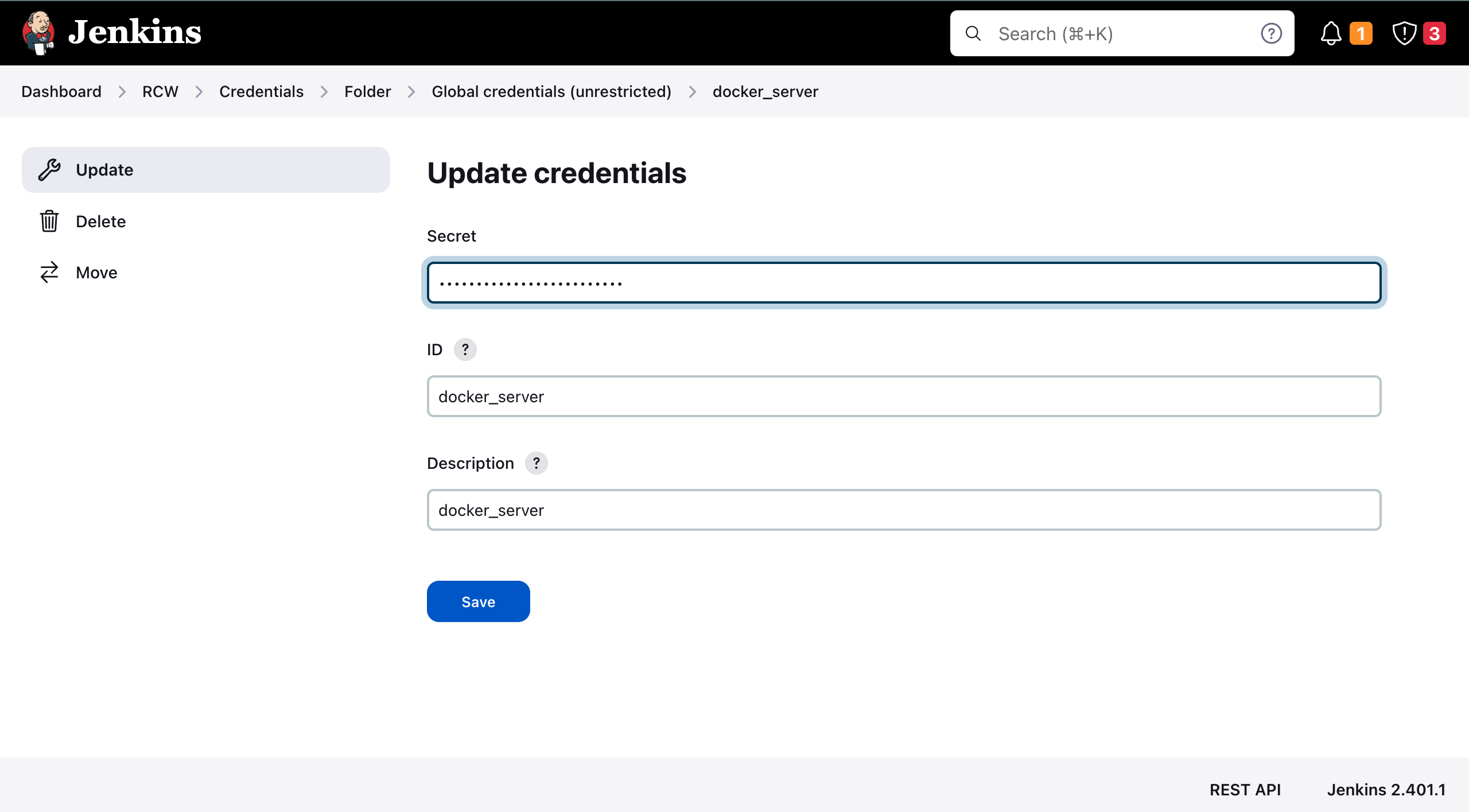
Update the job credentials for ansible deployment
Dashboard > RCW > deploy-staging > credentials/identity/schema > configure
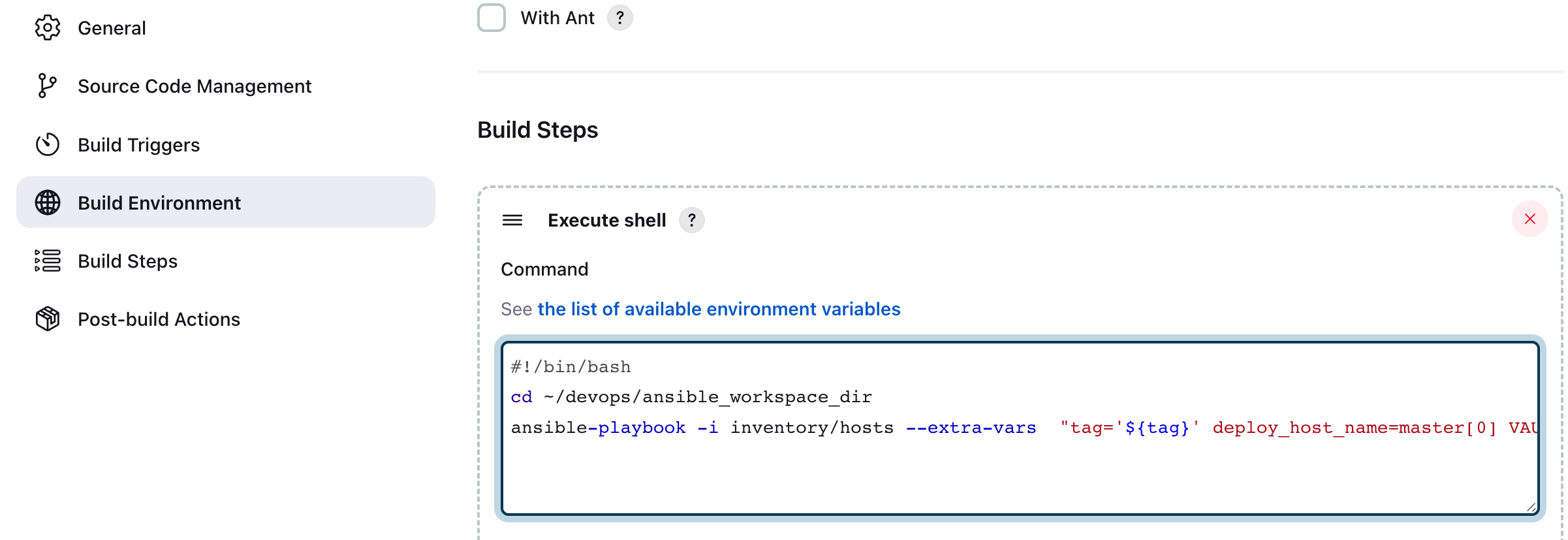
Add Vault Server Address and Token Secret
Dashboard > Manage Jenkins > System > System > Environment Variables
Add VAULT_TOKEN and VAULT_ADDR

Create Swarm nodes and deploy RCW Services
ansible-playbook -i ./ansible_workspace_dir/inventory/hosts ./ansible_workspace_dir/main.yml
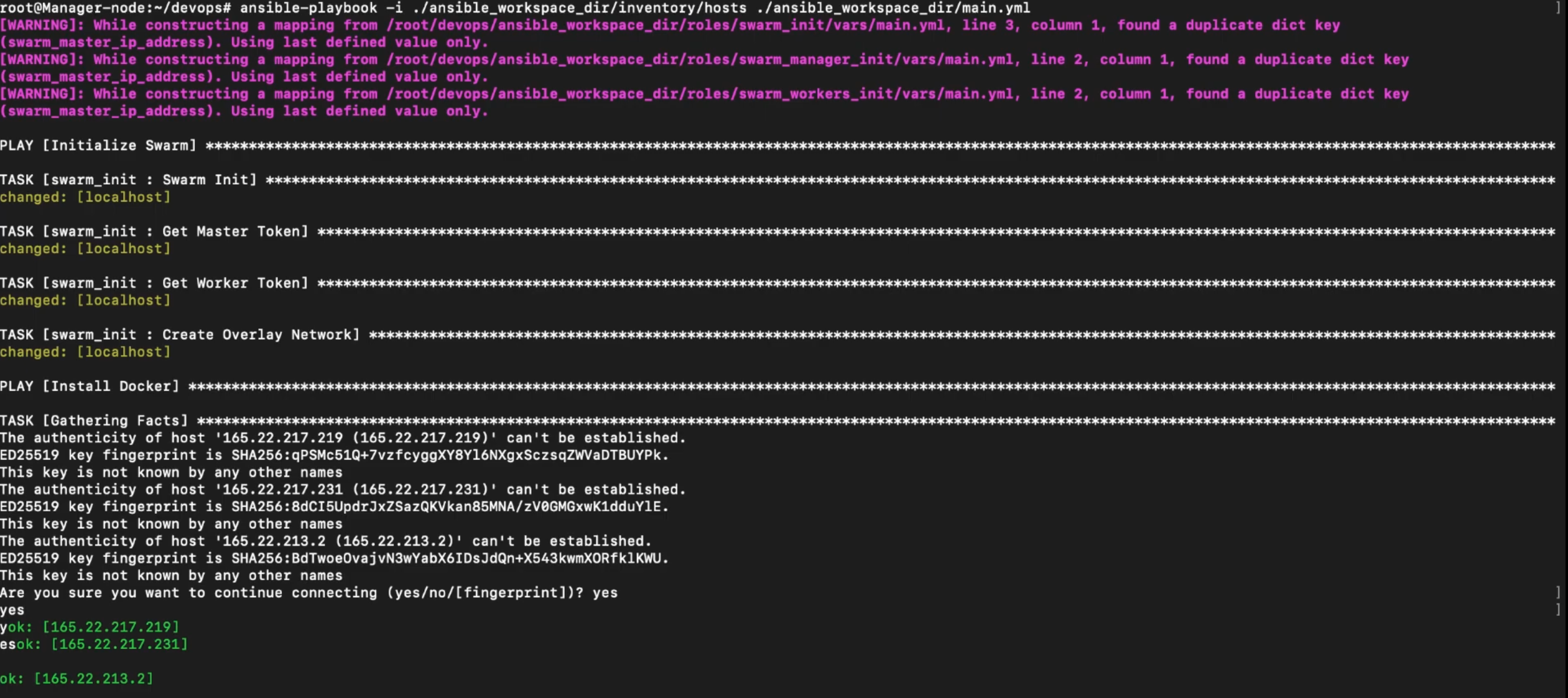
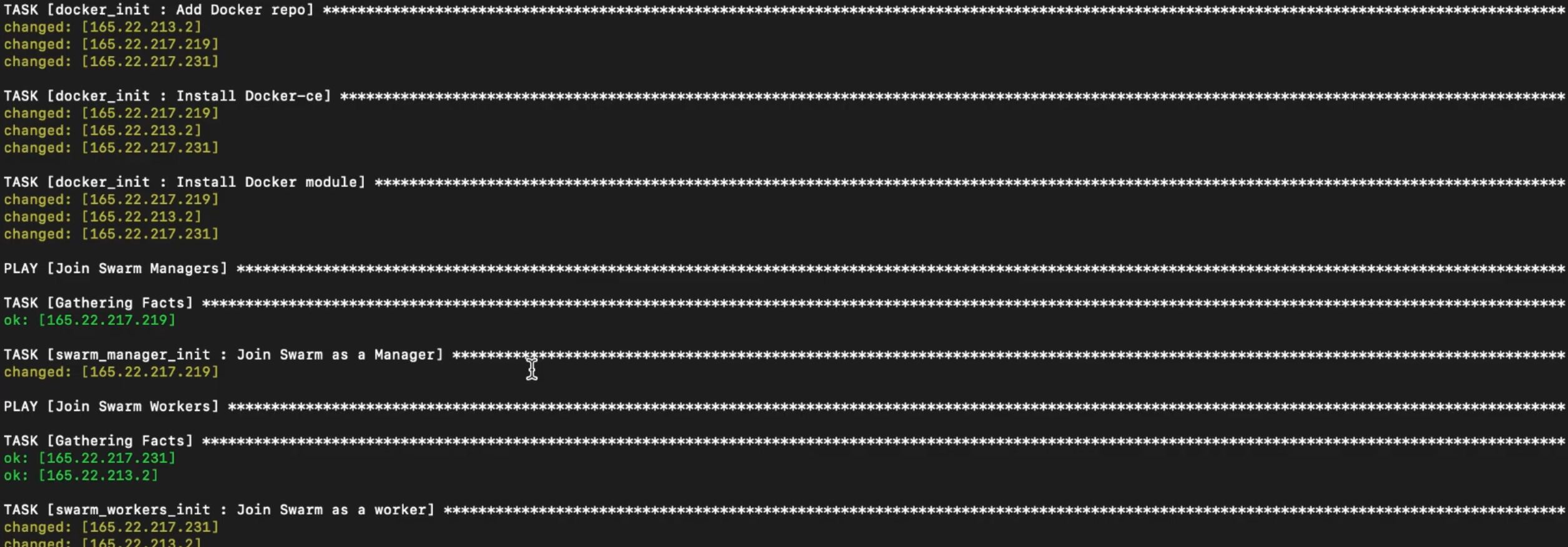
Configure Vault
- Run the makefile to init the vault & generate unseal tokens
chmod +x setup_vault.sh
./setup_vault.shNote: This will store the registry username & password (admin/admin) inside the vault
- Run the script to get registry username and password from vault
chmod +x ./scripts/get_secrets.sh
./scripts/get_secrets.sh